如何安装?
别问,问就是无脑
apt install -y ansible sshpass
如果是其他系统请自行更改管理器
基础配置
第一步:关闭key检查
命令如下:
sed -i 's/^#host_key_checking.*/host_key_checking = False/g' /etc/ansible/ansible.cfg
grep checking /etc/ansible/ansible.cfg
执行效果:
root@debian:~# sed -i 's/^#host_key_checking.*/host_key_checking = False/g' /etc/ansible/ansible.cfg
root@debian:~# grep checking /etc/ansible/ansible.cfg
# uncomment this to disable SSH key host checking
host_key_checking = False
# host key checking setting above.
也就是把
host_key_checking设置为False
第二步:添加主机
在/etc/ansible/hosts文件添加下面的内容(覆盖)
server1 ansible_ssh_host=10.1.0.3 ansible_ssh_port=22 ansible_ssh_pass=1
[hello]
server1
其中:
server1服务器名称ansible_ssh_host服务器IP地址ansible_ssh_port端口ansible_ssh_pass密码
第三步:执行测试命令
实现hello world
ansible hello -m command -a 'echo hello world'
执行效果

ping检测
ansible hello -m ping
实现效果
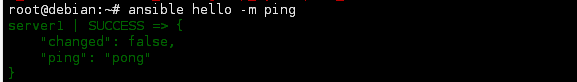
启动服务
命令如下:
ansible hello -m command -a 'systemctl start httpd'
实现效果:
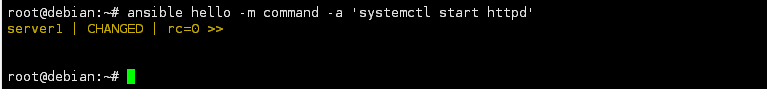

你学废了吗?
相关文章:
ansible从入门到入土:教你如何编写ansible剧本实现yum安装软件
